















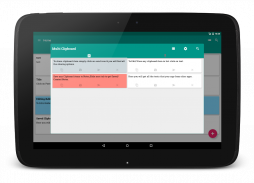
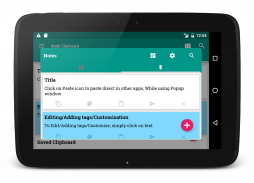

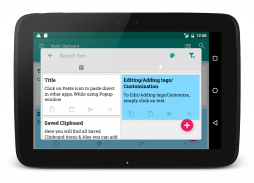



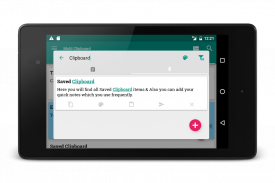

Free Multi Clipboard Manager

Deskripsi Free Multi Clipboard Manager
A multi platform Clipboard Manager App that is designed to make users the ultimate organiser of copy, paste and keeping important notes which nevertheless simplifies the copy paste operations on smartphones.
Problem: You can not copy multiple phrases together in any smartphone. You can only copy and keep one phrase at a time. It is also time consuming to type everything (Name, Email, address....etc) again and again when you need.
Solution: Use Smart Multi Clipboard Manager which lets you copy any number of phrases, keeps them in stack so you can use any of them at anytime quickly. The Notes feature lets you write and save any detail so you can paste anytime later.
Why Multi Platform?
Use this app on Smartphones, Tablets because this synchronises and keeps same content on all devices no matter where you copy and can be accessed as well from computer using the Web App.
Complete App Instruction available on: http://smartmulticlipboard.com/smc.html#/ManageClipboard
What makes us different:
Launched new fast Website App (Website) to access all copied clipboards or notes by signing in with "same" user account you are logged in on your mobile device.
• Web App available on: www.smartmulticlipboard.com (Accessible from PC as well)
• Notes and Clipboard Synchronization between multiple devices with Web Sync Feature.
• Multi Copy Feature: The app lets you copy multiple items at a time and automatically store them on the clipboard in stack to access whenever required at the destined place.
• Easy Reach to Other Apps: The copied content stored on the clipboard can be accessed and pasted at various other applications directly using the Smart Multi Clipboard.
Unlimited: Create unlimited categories, unlimited length of clip content and unlimited notes.
• Easy Reach to Other Apps: The copied content stored on the clipboard can be accessed and pasted at various other applications directly using the Smart Multi Clipboard.
• Easy OTP Accessibility: The OTP code is auto-viewed and copied. A notification appears on the screen displaying the OTP code to manually enter it at the required destination.
• Mighty Bubble: The bubble touch lets open the Smart Multi Clipboard App which then allows the accessibility of already copied items. The bubble can be enabled or disabled using the application settings.
* Automatic backup: You don’t need to backup your data every time, SMC does it
* Instant and easy access: Access your notes and Clipboards instantly.
* Compatible with every Android version 4.4 and up.
* Clipboard Journal: A clipboard list manager functions.
* Clipboard Monitor: Keeps a history of saved notes and clipboard.
* Copy paste manager- Manages all your copy paste items.
* Text manager- Manage all your text irrespective of the size.
* Easy Copy- Get your text copied easily.
* Notes organiser- Organises all your notes, and makes it easy to search.
* Auto OTP reader- Read OTP automatically as it arrives.
* Auto OTP detect- Detect OPT automatically without going to the inbox separately.
* Multiple device synchronization- Don’t limit yourself to a single device.
* Device synchronizer- Connect multiple device through by logging through a single google account on the app.
* Direct copy and paste- You just copy paste will follow automatically.
* best app for copy paste- Haste free app which lets you enjoy copy paste.
* Large text copy paste app- Don’t worry about the limit of the text or notes.
Let us know your feedback:
We tend to provide finest services to our users and so We value your feedback!
Whether you have a bug report, complaint, concern, a suggestion or an enthusiastic review, please let us know at smartmulticlipboard@gmail.com because it either helps us improve our app or gives us the immense feelings we love working for!
Multi platform yang Clipboard Manager App yang dirancang untuk membuat pengguna penyelenggara utama copy, paste dan menjaga catatan penting yang tetap menyederhanakan operasi copy paste pada smartphone.
Masalah: Anda tidak dapat menyalin beberapa frase bersama-sama dalam setiap smartphone. Anda hanya dapat menyalin dan menyimpan satu frase pada suatu waktu. Hal ini juga memakan waktu untuk mengetik segala sesuatu (Nama, Email, alamat .... dll) lagi dan lagi ketika Anda butuhkan.
Solusi: Gunakan Cerdas multi Clipboard Manager yang memungkinkan Anda menyalin sejumlah frase, membuat mereka dalam tumpukan sehingga Anda dapat menggunakan salah satu dari mereka kapan saja dengan cepat. Fitur Notes memungkinkan Anda menulis dan menyimpan setiap detail sehingga Anda dapat menyisipkan kapan saja nanti.
Mengapa multi Platform?
Gunakan aplikasi ini pada Smartphone, Tablet karena ini menyinkronkan dan membuat konten yang sama pada semua perangkat mana pun Anda menyalin dan dapat diakses juga dari komputer menggunakan Web App.
Lengkap App Instruksi tersedia di: http://smartmulticlipboard.com/smc.html#/ManageClipboard
Apa yang membuat kita berbeda:
Diluncurkan baru cepat Situs Web App (Situs Web) untuk mengakses semua clipboard atau catatan disalin dengan masuk "yang sama" pengguna akun Anda login pada perangkat mobile Anda.
• App Web tersedia di: www.smartmulticlipboard.com (diakses dari PC juga)
• Catatan dan Clipboard Sinkronisasi antara beberapa perangkat dengan Web Sync Fitur.
• multi Copy Feature: Aplikasi ini memungkinkan Anda menyalin beberapa item sekaligus dan secara otomatis menyimpannya di clipboard di stack untuk akses kapan pun diperlukan di tempat ditakdirkan.
• Mudah Jangkauan ke Apps lain: konten yang disalin tersimpan di clipboard dapat diakses dan disisipkan di berbagai aplikasi lain langsung menggunakan Smart multi Clipboard.
Unlimited: Buat kategori terbatas, panjang tak terbatas dari konten klip dan catatan terbatas.
• Mudah Jangkauan ke Apps lain: konten yang disalin tersimpan di clipboard dapat diakses dan disisipkan di berbagai aplikasi lain langsung menggunakan Smart multi Clipboard.
• Mudah OTP Aksesibilitas: Kode OTP adalah auto-dilihat dan disalin. Pemberitahuan muncul pada layar menampilkan kode OTP secara manual memasukkan itu di tempat tujuan diperlukan.
• Perkasa gelembung: Gelembung touch memungkinkan membuka Smart multi Clipboard App yang kemudian memungkinkan aksesibilitas item yang sudah disalin. gelembung dapat diaktifkan atau dinonaktifkan menggunakan pengaturan aplikasi.
* Otomatis cadangan: Anda tidak perlu backup data Anda setiap kali, SMC melakukannya
* Instan dan akses mudah: Akses catatan Anda dan clipboard langsung.
* Kompatibel dengan setiap Android versi 4.4 dan ke atas.
* Clipboard Journal: Sebuah daftar clipboard fungsi manajer.
* Monitor Clipboard: Menyimpan sejarah catatan disimpan dan clipboard.
* Copy paste manajer-Mengatur semua item copy paste Anda.
* Teks Manager- Mengelola semua teks Anda terlepas dari ukuran.
* Mudah copy-Dapatkan teks Anda disalin dengan mudah.
* Catatan organiser- Mengatur semua catatan Anda, dan membuatnya mudah untuk mencari.
* Auto OTP reader Baca OTP otomatis setelah diterima.
* Auto OTP mende- Deteksi OPT secara otomatis tanpa pergi ke kotak masuk secara terpisah.
* Beberapa perangkat synchronization- Jangan membatasi diri untuk satu perangkat.
* Perangkat synchronizer- Menghubungkan beberapa perangkat melalui dengan login melalui akun google tunggal pada aplikasi.
* Copy langsung dan paste- Anda hanya copy paste akan mengikuti secara otomatis.
* Aplikasi terbaik untuk copy paste- Haste aplikasi gratis yang memungkinkan Anda menikmati copy paste.
* Besar copy menempelkan teks app- Jangan khawatir tentang batas teks atau catatan.
Marilah kita tahu tanggapan Anda:
Kita cenderung untuk memberikan layanan terbaik kepada pengguna kami dan jadi kami pendapat anda!
Apakah Anda memiliki laporan bug, keluhan, keprihatinan, saran atau review antusias, silakan beritahu kami di smartmulticlipboard@gmail.com karena baik membantu kami meningkatkan aplikasi kami atau memberi kita perasaan besar kita suka bekerja untuk!
A multi platform Clipboard Manager App that is designed to make users the ultimate organiser of copy, paste and keeping important notes which nevertheless simplifies the copy paste operations on smartphones.
Problem: You can not copy multiple phrases together in any smartphone. You can only copy and keep one phrase at a time. It is also time consuming to type everything (Name, Email, address....etc) again and again when you need.
Solution: Use Smart Multi Clipboard Manager which lets you copy any number of phrases, keeps them in stack so you can use any of them at anytime quickly. The Notes feature lets you write and save any detail so you can paste anytime later.
Why Multi Platform?
Use this app on Smartphones, Tablets because this synchronises and keeps same content on all devices no matter where you copy and can be accessed as well from computer using the Web App.
Complete App Instruction available on: http://smartmulticlipboard.com/smc.html#/ManageClipboard
What makes us different:
Launched new fast Website App (Website) to access all copied clipboards or notes by signing in with "same" user account you are logged in on your mobile device.
• Web App available on: www.smartmulticlipboard.com (Accessible from PC as well)
• Notes and Clipboard Synchronization between multiple devices with Web Sync Feature.
• Multi Copy Feature: The app lets you copy multiple items at a time and automatically store them on the clipboard in stack to access whenever required at the destined place.
• Easy Reach to Other Apps: The copied content stored on the clipboard can be accessed and pasted at various other applications directly using the Smart Multi Clipboard.
Unlimited: Create unlimited categories, unlimited length of clip content and unlimited notes.
• Easy Reach to Other Apps: The copied content stored on the clipboard can be accessed and pasted at various other applications directly using the Smart Multi Clipboard.
• Easy OTP Accessibility: The OTP code is auto-viewed and copied. A notification appears on the screen displaying the OTP code to manually enter it at the required destination.
• Mighty Bubble: The bubble touch lets open the Smart Multi Clipboard App which then allows the accessibility of already copied items. The bubble can be enabled or disabled using the application settings.
* Automatic backup: You don’t need to backup your data every time, SMC does it
* Instant and easy access: Access your notes and Clipboards instantly.
* Compatible with every Android version 4.4 and up.
* Clipboard Journal: A clipboard list manager functions.
* Clipboard Monitor: Keeps a history of saved notes and clipboard.
* Copy paste manager- Manages all your copy paste items.
* Text manager- Manage all your text irrespective of the size.
* Easy Copy- Get your text copied easily.
* Notes organiser- Organises all your notes, and makes it easy to search.
* Auto OTP reader- Read OTP automatically as it arrives.
* Auto OTP detect- Detect OPT automatically without going to the inbox separately.
* Multiple device synchronization- Don’t limit yourself to a single device.
* Device synchronizer- Connect multiple device through by logging through a single google account on the app.
* Direct copy and paste- You just copy paste will follow automatically.
* best app for copy paste- Haste free app which lets you enjoy copy paste.
* Large text copy paste app- Don’t worry about the limit of the text or notes.
Let us know your feedback:
We tend to provide finest services to our users and so We value your feedback!
Whether you have a bug report, complaint, concern, a suggestion or an enthusiastic review, please let us know at smartmulticlipboard@gmail.com because it either helps us improve our app or gives us the immense feelings we love working for!



























